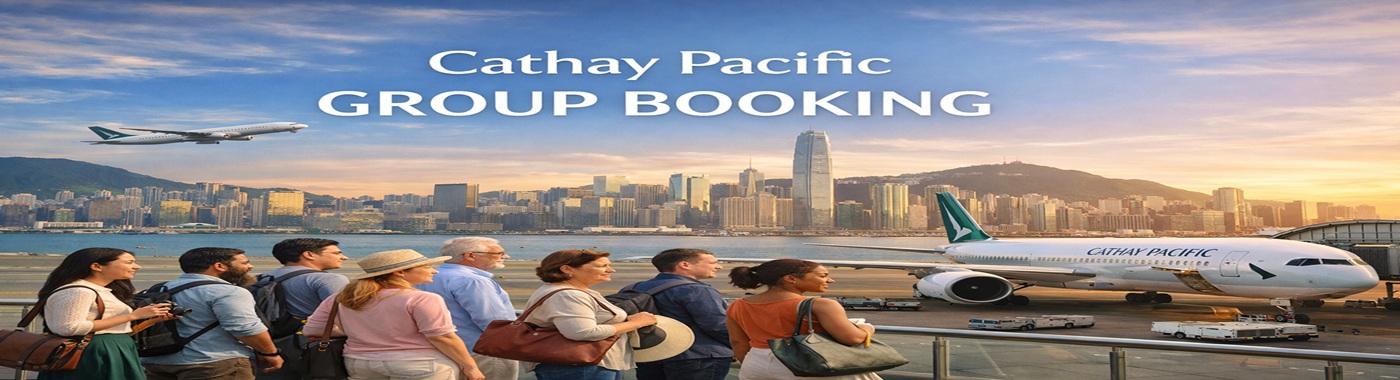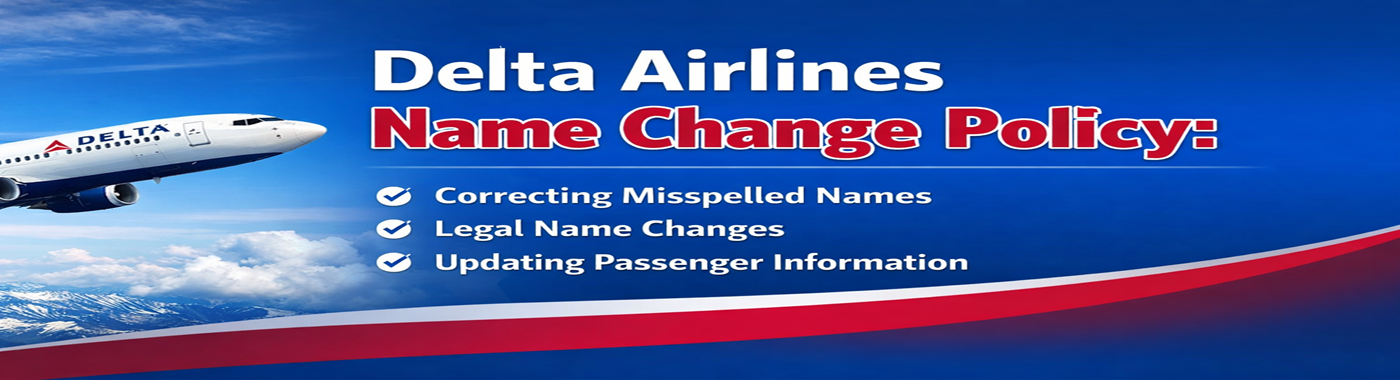How to Manage Your Aer Lingus Booking Online (2026 Guide)
February 19, 2026
Last Updated: November 6, 2025
Learn how to check in online for Hawaiian Airlines flights. Step-by-step web check-in guide to save time and skip airport lines.
Standing in long airport queues is no traveler’s dream, especially when you’re eager to start your journey with Hawaiian Airlines. The last-minute check-ins and these airport lines can take away the joy of starting a trip, right? Luckily, Hawaiian Airlines online check-in makes your journey smoother from the very beginning. With just a few clicks, you can confirm your seat, check your boarding status, download your boarding pass, and skip the rush at the counter, all before reaching the airport. Whether you’re traveling across the Pacific or between the islands, knowing the right steps to check in online saves you time, money, and energy and makes your journey more comfortable.
In this blog by Affluence Travels, we’ll talk about how to check in online for Hawaiian Airlines flights step by step. You’ll learn when online check-in works best, when it opens, what details you need for it, and even how to access your boarding pass, and how to handle common issues during the entire process gracefully. So, grab your confirmation number, sit back, and let’s get you checked smartly.
Why does online check-in matter for Hawaiian Airlines flights?
Traveling is fun when you’re fully assured that the airlines are taking care of the whole process, and you don’t need to worry about being denied on overbooked flights. Hawaiian Airlines online check-in is significant because it offers its passengers convenience and peace of mind, allows them to select early seats, and provides access to potential upgrades. Web check-in is one of the easiest ways to streamline your travel experience. In short, with the Hawaiian Airlines web check-in option, you can:
Pre-select your seats within 24 hours before departure online.
Confirm your seat and select or upgrade it.
Print your boarding pass and keep a downloadable copy of it.
Avoid standing in long lines at the airport check-in counters or kiosks.
Pre-pay for your checked bags in advance.
Starting your journey with a check-in done right gives you more time to relax, reach the gate comfortably, and focus on what awaits your destination rather than waiting for the logistics of getting there.
Step-by-step guide: How to check in online with Hawaiian Airlines.
Hawaiian Airlines is very transparent about its web check-in process and makes sure that every passenger flying with them knows how to do it. If you’re confused about this, here’s a clear walkthrough for completing your web check-in easily:
Visit the Hawaiian Airlines website- Open the airline’s official website on your device and look for the ‘Check-In’ option on the homepage.
Enter your flight details- Provide your last name and confirmation code, or ticket number to access your booking.
Review your flight information- Double-check your departure time, flight number, and destination before proceeding.
Select your seats or make upgrades- You can view available seats and choose your preferred one. Some upgrades or preferred seating may include a small fee.
Add baggage if needed- If you didn’t include baggage when booking, you can add it during check-in and pay the applicable fees online.
Confirm and get your boarding pass- Once done, download or print your boarding pass. You can also opt for a mobile boarding pass for easy airport access.
That’s it, your web check-in is done, you can skip the airport chaos and finally travel stress-free.
Hawaiian Airlines Mobile App Check-in Process.
Prefer doing everything from your phone? The Hawaiian Airlines mobile app makes it even easier.
Here’s how you can check in via the app:
Download the official Hawaiian Airlines app on your iOS or Android device.
Log in using your HawaiianMiles account or booking details.
Tap on “Check-In” and follow the prompts.
Add your baggage, make seat selections, or update travel details if required.
Once done, your mobile boarding pass will be ready to use — no printing required.
The mobile app also allows you to track flights, manage bookings, and view updates in real time, making it a perfect travel companion.
Timing is your sole companion to a smooth check-in experience. Knowing the right time to check in online is as important as knowing how to do it.
For domestic flights: Online check-in opens 24 hours before departure and closes 60 minutes before departure.
For international flights: You can check in 24 hours before departure, and it typically closes 1 hour before departure.
Therefore, it’s best to check in as soon as the window opens, especially if you want to secure your preferred seat or make early baggage arrangements.
Ready to check in online? Don’t miss our detailed guide on Hawaiian Airlines flight change policy for managing your booking after check-in.
Hawaiian Airlines allows both mobile and print boarding passes, making it the most convenient option to access through their official website or retrieve them. After completing the online check-in, you can choose between:
Mobile boarding pass: Save it to your smartphone wallet or show it directly from your email or the app.
Printed boarding pass: Print it at home for a backup copy or at an airport kiosk if needed.
Both options are valid, so pick whichever is more convenient for you. Just make sure your phone battery is charged if you’re using a mobile pass!
If you face any issues during the check-in process, don’t worry—there are easy alternatives:
Try again later: Sometimes system updates or heavy traffic can cause temporary delays.
Use the mobile app: The app often works faster and more reliably.
Check in at an airport kiosk: You can use the self-service kiosks at Hawaiian Airlines counters.
Visit the check-in counter: Airline staff will help you complete the process manually.
These options ensure you’re always covered, even if the online system experiences a hiccup.
While you’re preparing your trip, make sure your carry-on meets requirements—review our Allegiant Airlines carry-on size guide for helpful baggage insights.
Before you click that “Check-In” button, keep these key points in mind:
You must have a confirmed booking and valid identification.
Online check-in is not available for unaccompanied minors or special assistance passengers.
If you’re traveling with pets or oversized baggage, you’ll need to check in at the counter.
Make sure to arrive at the airport early enough for security checks and baggage drop, even after checking in online.
These simple steps ensure a seamless boarding experience for you and your family.
Want to compare check-in flexibility across carriers? Explore our LATAM Airlines check-in guide for insights into a major Latin-American airline’s process.
Checking in online with Hawaiian Airlines is one of the simplest ways to make your journey enjoyable, more comfortable, and worthwhile. It saves time, reduces stress, and gives you more flexibility to focus on what truly matters. Whether you’re on a business trip or leisure, a little preparation goes a long way in ensuring your trip not just ends well, but also starts well.
So, ready to make your next Hawaiian Airlines booking smoother? Let Affluence Travels help you find the best deals and travel tips to make your flight experience even better.
You can check in online starting 24 hours before your flight’s departure.
Yes, you can add baggage and pay the applicable fees during the process.
Absolutely! You can download your boarding pass to your phone for easy access.
You can check in through the mobile app, airport kiosk, or the airline counter.
Yes, seat changes can be made during check-in or later through the “Manage Flights” option, subject to availability.
Customer Support
Flights cancellation / change / baggage
How to Manage Your Aer Lingus Booking Online (2026 Guide)
February 19, 2026

Why Travelers Choose Aer Lingus Business Class?
February 18, 2026

Aer Lingus Business Class Seat: The 2026 Guide
February 17, 2026