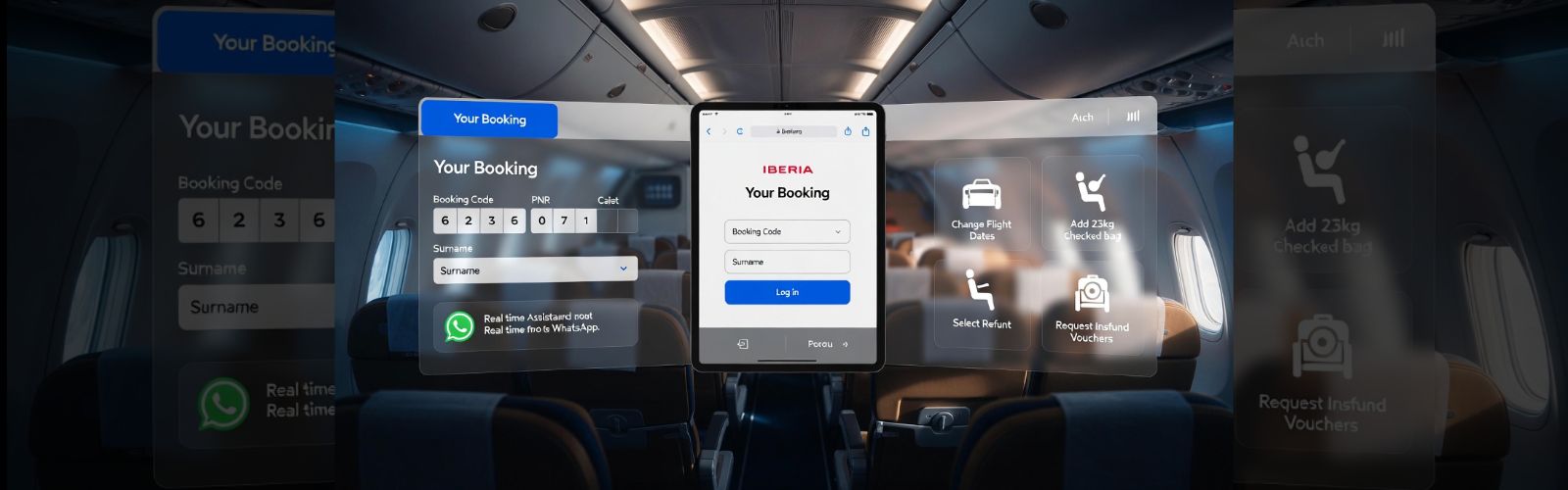Thai Airways Business Class: The Complete 2026 Royal Silk Guide
February 3, 2026
Last Updated: November 14, 2025
Travel plans can be changed for unforeseen reasons, and sometimes, a change in flight is necessary. Provided that you are flying through United Airlines, this type of change is done easily, and this blog should guide you through this specific process. Whether or not you wish to change your traveling date or upgrade to the suitable time, here is what you can do to make the change.
To start the process of changing your flight, visit United Airlines website at www.united.com. Log into your account to retrieve your booking. You can retrieve your flight without an account or logging in using your reservation number and last name.
After you log in, you will be taken to the "My Trips" section. You will then be asked to input your booking details, which include your confirmation number and the last name on your reservation. It will then display your already existing flight information.
Once your booking is displayed, look for the "Change Flight" option. Once you click on this, you are able to choose another flight. Depending on which airline's schedule you book, you will be given a list of dates and times to choose from.
United Airlines will offer you alternative times, dates, and routes if necessary. You'll have the opportunity to select a flight that fits your travel plans better. However, keep in mind that the seats on your preferred flight might not be available; you may need to opt for an alternative.
Then review the details of the new flight in detail before confirming the changes, noting especially any change in price; this may incur a fare difference if your new flight costs more. United Airlines could charge a change fee as well, especially if a waiver is not applicable for you.
For certain tickets, particularly for flexible fare types, United may waive change fees. However, if you’re traveling on a basic economy ticket, be aware that these are typically the least flexible and may incur higher fees or be subject to restrictions.
If your new flight is going to cost more than your original ticket, you will be charged the difference. If it's less expensive, United will apply travel credits toward the difference. United will walk you through this part of the payment process.
Once you’ve reviewed everything and paid for any necessary adjustments, confirm the changes to your flight. You’ll receive an updated itinerary through email or by logging into your United Airlines account. Be sure to check your inbox for confirmation and any new details about your flight.
After confirming the change, open up your email and expect to see a new flight itinerary. Check that everything is fine: your time to take off, the gate number, and any other requirement that may have changed. If you're unsure or want more information, call United Airlines customer service for any clarification.
Explore the Top Tips for Parents Using United Airlines UMNR Services
No, you do not have to select a seat on United Airlines. If you do not select a seat, the airline will assign one to you before your flight. However, by choosing a seat, you can pick where you want to sit, especially if you like sitting by the window or have a preference for sitting by the aisle.
United Airlines charges for seat selection depending on the type of ticket you buy. Basic Economy tickets normally don't allow you to pre-select a seat, and you will be assigned one at check-in. With Standard Economy and Premium cabins, you can pay for selecting a seat, which will differ based on the seat, such as extra legroom, preferred seats, or seats near the front.
To book a seat on United Airlines, follow these steps:
Of course, yes, you can opt to or even change seats after booking. United Airlines allows seat selection even after booking on the website via the "Manage Reservations" section. When a person did not select his preferred seat at the time of booking, he may just login and select his desired seat for a fee that varies according to the type of his ticket.
The fees on United Airlines for seat selection are usually non-refundable unless certain conditions are met. If the airline cancels your flight or significantly alters it, you might get a refund for the seat selection fee. If you change your seat, however, you won't get a refund.
Plan your dream trip — book United Airlines multi‑city flights and explore more for less, with smart routing tips!
If you face some issues during the process on the web or you want to reach out to a representative, just dial United Airlines at 1-800-864-8331 or 1-888-829-1141. You can be at the airport, go to the ticket counter where you will address concerns on seat choice or change your flights. Staff will attend to you while you are seated there.
Making a United Airlines change on a flight is not a complicated activity. Flexible options by an airline would allow you to adjust the date of leaving to fit your schedule change; to change destinations; adjust from a lower class service into a higher class or switch your seat. However, with regard to the amount a passenger will pay depends upon which ticket type they have—often in the case of people using basic economy ticket changes tend to be dearer compared to others.
Now that you know how to change a United Airlines flight, select your seat, and understand the fees, you're all set for your next adventure—whenever it may be! Safe travels!
Customer Support
Flights cancellation / change / baggage
Thai Airways Business Class: The Complete 2026 Royal Silk Guide
February 3, 2026

United Economy vs Basic Economy: What’s the Difference in 2026?
February 3, 2026

Cathay Pacific Baggage Allowance: Carry-On, Checked Bags & Fees (2026)
February 3, 2026